E-learning
An online Christian College with no limits?
At Defenders of Churches School Of Deliverance , Learning Happens Wherever You Are, Whether Across the Room, Across The Country, Or Around The World. When You Pursue Higher Education, You Are Setting Out To Create A New Future For Yourself. Let Technology Connect You To Your Degree
USAGE POLICY
By accessing this site, whether on-campus or off-campus, the user agrees to the following: I understand that the use of this website is for educational purposes only. I understand that DOCSOD reserves the right to monitor all online communication and uploading activities.
Defenders Of Churches School of Deliverance
LMS E-LEARNING
WHAT IS LMS?
LMS stands short for Learning Management System.
Learning, because you use it to deliver education courses or training programs.
Management, because it helps you organize these courses (create them, change them, assign them to students, grade them, etc).
System, last but not least, is just a fancy word that translates to “software”. An LMS is a computer program.
Just like Word helps you write documents and Gmail helps you manage your emails, an LMS is a software program that helps you create, manage and deliver eLearning courses.
LMS is the software, and eLearning Campus is our website. LMS combines classroom experience with the eLearning Campus to create a “blended classroom” of traditional and online learning. This blended classroom goes beyond a typical webpage. These courses do not replace the classroom. These blended classrooms extend the learning and teaching opportunities of the physical classroom to include graphics, video, websites, directed conversations, peer discussions, assignment submissions and even an educational game or two. We are excited about providing technology-rich relevant educational opportunities for our students.
HOW DO WE USE THE ELEARNING CAMPUS?
The E-Learning Campus was built with you in mind. Each student is provided a user account and password. Students are enrolled in the blended classroom or course.
Each Student will need to login and access the course pages for each of their courses each week. Teachers have prepared modules that coincide with that week’s classroom instruction. These weekly modules can contain but are not limited to support documents, graphics,video, websites, directed conversations, peer discussions, assignment submissions educational games and even virtual field trips.
HOW DO I LOGIN?
Go to our E-Learning Campus and login with the username and password provided. Once you login you can click the “My Courses” tab at the top of the screen to go to your course pages. Alternatively, you may scroll down and choose the category and then the class name of the course you are enrolled in.
A few things to keep in mind when first accessing our eLearning Campus:
- The website is best viewed using Google Chrome or Firefox.
- Cookies must be enabled on your browser.
- Once you login you will be taken to a screen to create your own password.
Once you login….
- Be sure to update your profile with your preferred email address, location and even a profile picture!
- Check to see that all your classes are listed in your profile.
- Write down your new password with your username.
WHO DO I CONTACT IF I AM HAVING PROBLEMS WITH THE WEBSITE OR ENROLLMENTS?
Contact info@stmichaelscu.org for assistance.
WHY DO I HAVE TO ENABLE COOKIES?
The E-Learning Campus site uses cookies to make it more convenient for you by allowing you to visit pages within our site without having re-enter certain information. We do not use cookies to get information from your computer. You can enable cookies through your internet browser configuration. Please be aware that by not accepting cookies, you will limit the access and functionality we can provide when you visit our E-Learning Campus site.